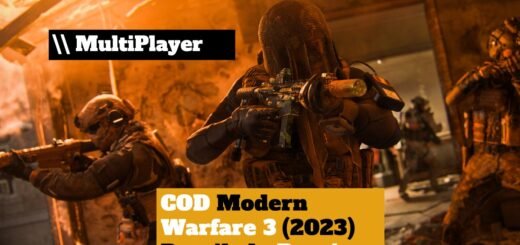BGMI Request Timed Out Error- Causes and Solutions

Battlegrounds Mobile India (BGMI), one of the most popular battle royale games in India, has been a sensation since its release. However, like all online games, it’s not without its share of technical issues. One common problem players encounter is the dreaded “Request Timed Out” error. This article delves into the reasons behind this error and offers potential solutions to help you get back into the game swiftly.
BGMI “Request Timed Out” Error
The “Request Timed Out” error typically occurs when the game client (the app on your device) fails to establish or maintain a stable connection with the BGMI servers. This error can be incredibly frustrating, especially when it happens mid-game or prevents you from logging in entirely.
Common Causes
Common Causes of the “Request Timed Out” Error in BGMI
1. Network Issues
- Unstable or Slow Internet Connection: An unstable or slow internet connection is the most common cause of the “Request Timed Out” error. Fluctuations in your network can hinder the game’s ability to maintain a consistent connection with the server.
2. Server Overload
- High Number of Players: Sometimes, BGMI’s servers might be overloaded due to a surge in players logging in simultaneously. This can cause delays in processing requests, leading to timeouts.
3. Server Maintenance
- Scheduled Downtime: Krafton, the developer of BGMI, regularly performs server maintenance and updates. During these times, the game might be unavailable, resulting in the “Request Timed Out” error.
4. Device Compatibility Issues
- Older Devices or Insufficient Specs: If you’re playing on an older device or one that doesn’t meet the game’s minimum requirements, you might experience connectivity issues. Your device may struggle to process game data quickly enough, leading to a timeout.
5. Game Cache Problems
- Corrupted or Overloaded Cache: Over time, the game cache can become corrupted or overloaded, leading to performance issues, including connectivity errors.
How to Fix the “Request Timed Out” Error

Troubleshooting the “BGMI Request Timed Out” Error in BGMI
1. Check Your Internet Connection
- Stability: Ensure your internet connection is stable and fast.
- Switch Networks: Try switching between Wi-Fi and mobile data to identify network-related issues.
- Reset Router: Restart your router or modem to refresh the connection.
2. Restart the Game
- Temporary Fixes: Restarting BGMI can often resolve temporary glitches or software issues.
3. Clear Cache and Data
- Reset App: Go to your device’s settings, find BGMI in the app manager, and clear the cache and data. This resets the app without affecting your progress.
4. Check for Updates
- BGMI and Device Updates: Ensure both BGMI and your device’s operating system are up to date. Updates often include bug fixes and performance improvements.
5. Switch Servers
- Reduce Load: Switching to a different server might alleviate load and prevent timeouts.
6. Reinstall the Game
- Corrupted Files: If other methods fail, reinstalling BGMI can resolve corrupted files.
7. Contact Support
- Seek Assistance: If the issue persists, reach out to BGMI’s customer support for specific guidance or to report server-side problems.
Preventing Future Issues
To minimize the chances of encountering the “Request Timed Out” error in the future:
- Maintain a Strong Internet Connection: Always play on a stable network. Consider using a gaming-specific VPN if you’re experiencing latency issues.
- Avoid Peak Times: Try playing during off-peak hours when server traffic is lower.
- Regularly Clear Cache: Periodically clearing the game’s cache can help maintain optimal performance.
Check Step by Step Video On YouTube
Conclusion
The “Request Timed Out” error in BGMI is a common but solvable issue. By understanding its causes and implementing the suggested solutions, you can reduce the likelihood of encountering this error and enjoy a smoother gaming experience. Happy gaming!