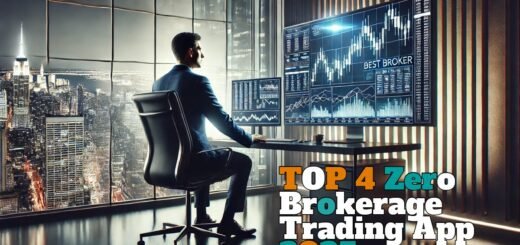3 Best UPI Apps in India: Swipe Send & Reward

Introduction–UPI Apps
Unified Payments Interface (UPI) has revolutionized how Indians make digital payments. Developed by the National Payments Corporation of India (NPCI), this system enables users to make instant payments to merchants and individuals using their mobile phones. In 2023, UPI continues to gain popularity, with over 2 billion transactions processed every month. This article explores the best UPI apps in India, highlighting their unique features, security measures, customer support, and more.
Table of Contents
List of Best UPI Apps in India
1. PhonePe: Your All-in-One Payment Solution
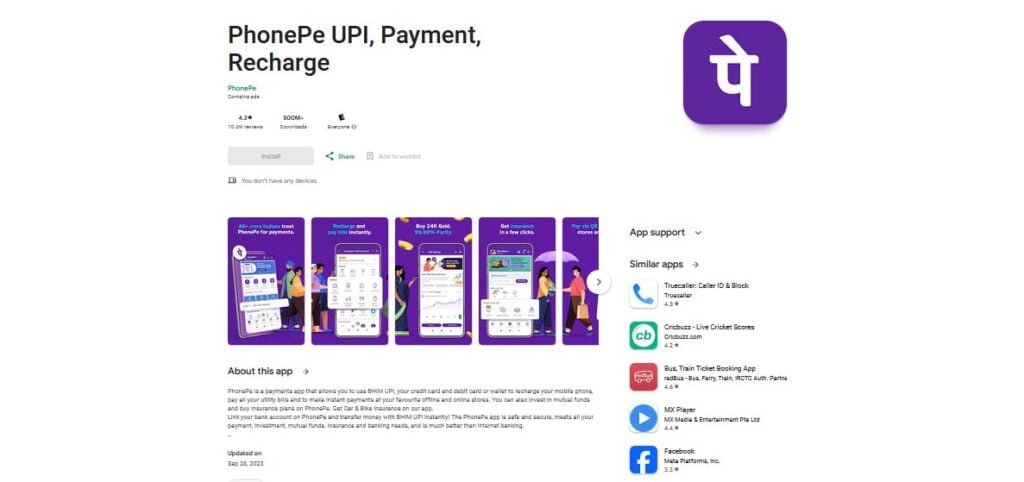
PhonePe is one of the most popular UPI apps in India, offering a comprehensive set of features to simplify your financial transactions. From sending and receiving money to recharging mobile phones, paying bills, shopping online, and investing in mutual funds, PhonePe has you covered. It is also highly regarded for its user-friendly interface and rewarding loyalty program.
Also, Discover the Best UPI Apps for Cashback and rewards
Also Read Best UPI Apps for Business in 2023
Unique Features
- The comprehensive set of features, from money transfers to investments.
- Rewarding loyalty program that incentivizes users for their transactions.
- User-friendly interface that makes it easy to use PhonePe for all of your financial needs.
- Strong security measures to protect your financial information.
- 24/7 customer support through phone, email, and chat.
Security Measures
PhonePe takes security very seriously and implements multiple layers of protection to keep your financial information safe. These include:
- UPI PIN: A unique PIN that you need to enter to authorize all PhonePe transactions.
- Fingerprint authentication: You can use your fingerprint to authenticate PhonePe transactions, a quick and secure payment method.
- Device-level encryption: All of your financial information is encrypted at the device level, so it is safe even if your phone is lost or stolen.
Customer Support
PhonePe offers 24/7 customer support through phone, email, and chat. This means that you can get help with any issues you face with PhonePe at any time of the day or night.
Benefits of Using PhonePe
There are many benefits to using PhonePe, including:
- Convenience: PhonePe is a one-stop shop for all of your financial needs. You can use PhonePe to send and receive money, recharge mobile phones, pay bills, shop online, and invest in mutual funds.
- Security: PhonePe implements multiple layers of protection to keep your financial information safe.
- Rewards: PhonePe has a rewarding loyalty program that incentivizes users for their transactions.
- Customer Support: PhonePe offers 24/7 customer support through phone, email, and chat.
PhonePe is a comprehensive and user-friendly UPI app that offers a wide range of features to simplify your financial transactions. It is also highly regarded for its strong security measures and 24/7 customer support. If you are looking for a single UPI app to meet all of your financial needs, PhonePe is a great option.
Download PhonePe today and experience the convenience of all-in-one UPI payments!
FAQ of PhonepPe
Q: What is PhonePe?
A: PhonePe is a digital wallet and online payment platform in India. It offers UPI payments, bill payments, recharges, shopping, investments, and more.
Q: How do I use PhonePe?
A: Download the PhonePe app, create an account, and add your debit or credit card information. To make a payment, open the app and select the merchant. Enter your UPI PIN or authenticate with your fingerprint to confirm the payment.
Q: What are the benefits of using PhonePe?
A: PhonePe is convenient, secure, and offers rewards. You can use PhonePe to pay for almost anything, from your daily groceries to your monthly bills. PhonePe uses multiple layers of security to protect your financial information. And, you can earn cashback on every transaction you make with PhonePe Cashback.
Q: What are the different features of PhonePe?
A: PhonePe offers a wide range of features, including:
- UPI payments
- Bill payments
- Recharges
- Shopping
- Investments
- Gold purchase
- Insurance
- Mutual funds
- Loans
- Travel booking
- Food ordering
- Movie ticket booking
- Cashback and rewards
Q: Where can I use PhonePe?
A: PhonePe can be used at over 22 million merchants across India, both online and offline.
Q: How can I split a bill with friends and family on PhonePe?
A: Open the PhonePe app and select the “Split Bill” option. Enter the amount of the bill and the number of people you want to split it with. PhonePe will then send a notification to each person, asking them to pay their share of the bill.
Q: How can I earn cashback on PhonePe?
A: You can earn cashback on PhonePe by making payments with the app, participating in PhonePe’s offers and promotions, and using PhonePe Switch to shop at partner stores.
Q: How can I redeem my PhonePe cashback?
A: Open the PhonePe app and select the “Cashback” option. You will then be able to see a list of all the products and services that you can redeem your cashback for.
2. Google Pay: Seamlessly Secure Payments
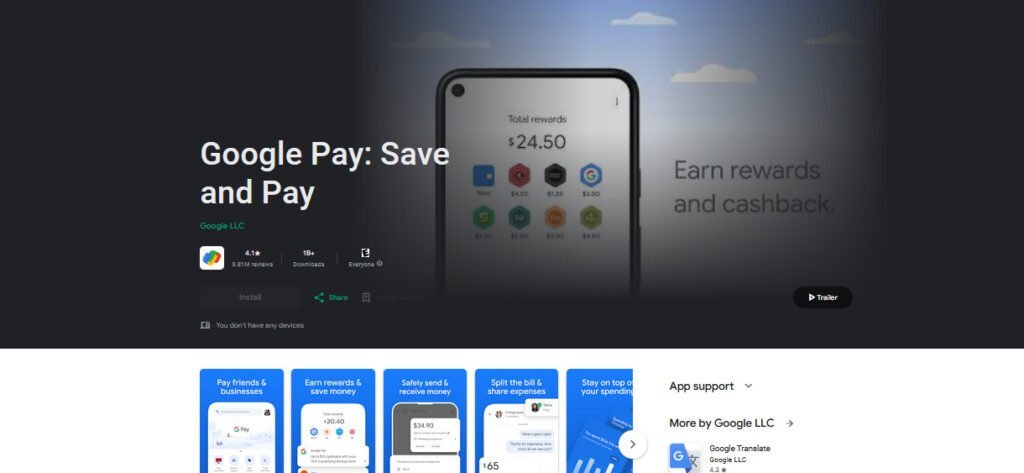
Google Pay is a digital wallet and online payment system developed by Google. It allows users to make payments using their mobile devices, either online or in person, using contactless payment systems. Google Pay is available in over 50 countries and is a popular choice for users who want a convenient and secure way to make payments.
Unique Features
- Seamless payments: Google Pay allows users to make payments quickly and easily, both online and in person. With contactless payments, users can simply tap their phone on a payment terminal to complete a transaction.
- Secure payments: Google Pay uses multiple layers of security to protect users’ financial information. All payments are authorized with a UPI PIN or fingerprint authentication. Google Pay also uses bank-grade encryption to protect users’ data.
- Rewarding payments: Google Pay offers a rewards program that allows users to earn points for every payment they make. These points can be redeemed for discounts on products and services from Google and its partners.
Security
Google Pay takes security very seriously and implements multiple layers of protection to keep your financial information safe. These include:
- UPI PIN: A unique PIN that you need to enter to authorize all Google Pay transactions.
- Fingerprint authentication: You can use your fingerprint to authenticate Google Pay transactions, which is a quick and secure way to pay.
- Bank-grade encryption: All of your financial information is encrypted at the device level, so it is safe even if your phone is lost or stolen.
Customer Support:
Google Pay offers 24/7 customer support through phone, email, and chat. This means that you can get help with any issues you face with Google Pay at any time of the day or night.
Benefits of Using Google Pay
There are many benefits to using Google Pay, including:
- Convenience: Google Pay is a convenient way to make payments both online and in person. You can use Google Pay to pay for groceries, gas, clothes, and more.
- Security: Google Pay is a secure way to make payments. All payments are authorized with a UPI PIN or fingerprint authentication. Google Pay also uses bank-grade encryption to protect your data.
- Rewards: Google Pay offers a rewards program that allows you to earn points for every payment you make. These points can be redeemed for discounts on products and services from Google and its partners.
How to Use Google Pay
To use Google Pay, you will need to download the Google Pay app from the Google Play Store or the Apple App Store. Once you have downloaded the app, you will need to create an account and add your debit or credit card information.
To make a payment with Google Pay, simply open the app and hold your phone near the payment terminal. You will be prompted to enter your UPI PIN or authenticate with your fingerprint. Once the payment is complete, you will receive a confirmation message.
FAQ of Google Pay
Q. What is the difference between Google Pay and UPI?
A. UPI is a payment infrastructure that allows users to transfer money between bank accounts. Google Pay is a digital wallet that uses UPI to facilitate payments.
Q. What are the benefits of using Google Pay over other UPI apps?
A. Google Pay offers a number of benefits over other UPI apps, including:
- Seamless payments: Google Pay allows users to make payments quickly and easily, both online and in person. With contactless payments, users can simply tap their phone on a payment terminal to complete a transaction.
- Secure payments: Google Pay uses multiple layers of security to protect users’ financial information. All payments are authorized with a UPI PIN or fingerprint authentication. Google Pay also uses bank-grade encryption to protect users’ data.
- Rewarding payments: Google Pay offers a rewards program that allows users to earn points for every payment they make. These points can be redeemed for discounts on products and services from Google and its partners.
Q. How can I get started with Google Pay?
A. To get started with Google Pay, you will need to download the Google Pay app from the Google Play Store or the Apple App Store. Once you have downloaded the app, you will need to create an account and add your debit or credit card information.
Q. How can I use Google Pay to make a payment?
A. To make a payment with Google Pay, simply open the app and hold your phone near the payment terminal. You will be prompted to enter your UPI PIN or authenticate with your fingerprint. Once the payment is complete, you will receive a confirmation message.
Q. What if I have a problem with my Google Pay transaction?
A. If you have a problem with your Google Pay transaction, you can contact Google Pay customer support through phone, email, or chat.
I hope this FAQ helps to answer some of your questions about Google Pay. If you have any other questions, please feel free to ask.
Download Google Pay For Android
3. Paytm: Pioneer in UPI Payments
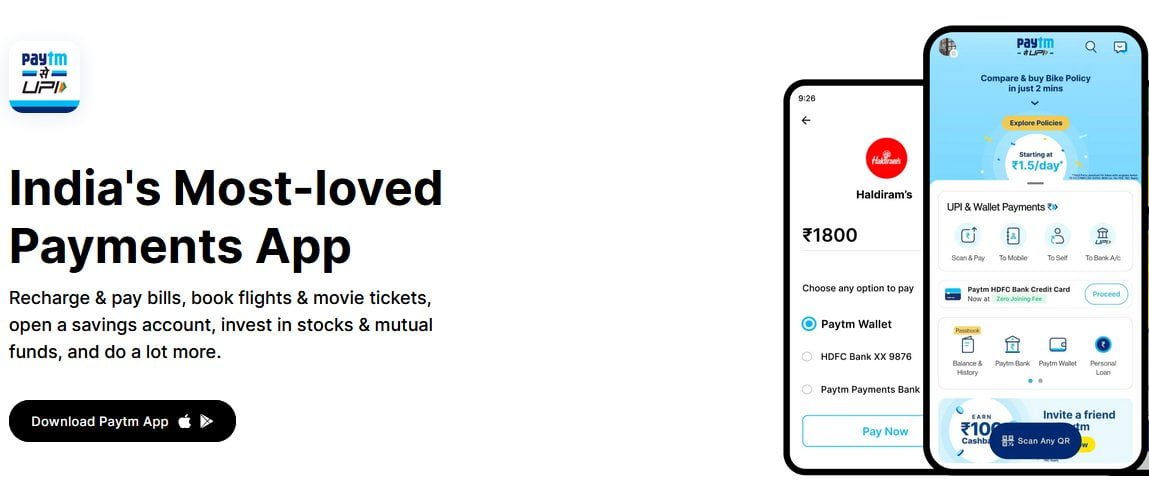
Paytm is India’s leading digital wallet and online payment system, with over 337 million registered users and over 90 million monthly transacting users. It is a pioneer in UPI payments, allowing users to make instant and secure payments to merchants and individuals using their mobile phones.
Paytm also offers a unique credit line feature, which allows users to make payments even if they don’t have enough money in their Paytm wallet. This is a valuable feature for unexpected expenses or emergencies.
Unique Features
- UPI payments: Paytm is a pioneer in UPI payments. It allows users to make instant and secure payments to merchants and individuals using their mobile phones.
- Credit line: Paytm offers a credit line to its users, which can be used to make payments even if they don’t have enough money in their Paytm wallet. This is a unique feature that is not available on other UPI apps.
- Wide range of features: Paytm offers a wide range of features beyond just money transfers. It allows users to book cabs, order food, book movie tickets, pay bills, recharge their mobile phones and DTH, shop online, and invest in mutual funds and stocks.
Benefits of Using Paytm
There are many benefits to using Paytm, including:
- Convenience: Paytm is a convenient way to make payments and manage your finances. You can use Paytm to pay for almost anything, from your daily groceries to your monthly bills.
- Security: Paytm uses multiple layers of security to protect your financial information.
- Rewards: Paytm offers a rewards program called Paytm Cashback, which allows you to earn cashback on every transaction you make. This cashback can be redeemed for discounts on products and services from Paytm and its partners.
How to Use Paytm
To use Paytm, you will need to download the Paytm app from the Google Play Store or the Apple App Store. Once you have downloaded the app, you will need to create an account and add your debit or credit card information.
To make a payment with Paytm, simply open the app and select the merchant you want to pay. You will then be prompted to enter your UPI PIN or authenticate with your fingerprint. Once the payment is complete, you will receive a confirmation message.
FAQ of Paytm
Q: What is Paytm?
A: Paytm is India’s leading digital wallet and online payment system. It allows users to make payments to merchants and individuals using their mobile phones. Paytm also offers a wide range of other features, such as bill payments, recharges, shopping, investments, cab booking, food ordering, movie ticket booking, and Paytm Postpaid.
Q: How do I use Paytm?
A: To use Paytm, you will need to download the Paytm app from the Google Play Store or the Apple App Store. Once you have downloaded the app, you will need to create an account and add your debit or credit card information.
To make a payment with Paytm, simply open the app and select the merchant you want to pay. You will then be prompted to enter your UPI PIN or authenticate with your fingerprint. Once the payment is complete, you will receive a confirmation message.
Q: What are the benefits of using Paytm?
A: There are many benefits to using Paytm, including:
- Convenience: Paytm is a convenient way to make payments and manage your finances. You can use Paytm to pay for almost anything, from your daily groceries to your monthly bills.
- Security: Paytm uses multiple layers of security to protect your financial information.
- Rewards: Paytm offers a rewards program called Paytm Cashback, which allows you to earn cashback on every transaction you make. This cashback can be redeemed for discounts on products and services from Paytm and its partners.
Q: What are the different features of Paytm?
A: Paytm offers a wide range of features, including:
- UPI payments
- Paytm Postpaid
- Credit line
- Bill payments
- Recharges
- Shopping
- Investments
- Cab booking
- Food ordering
- Movie ticket booking
Q: What is Paytm’s Postpaid feature?
A: Paytm’s Postpaid feature allows users to buy now and pay later. Users can get a credit limit of up to Rs. 60,000 and repay it in full within the next month. Paytm Postpaid is a convenient way to make payments for unexpected expenses or emergencies.
Q: What are the different payment options available on Paytm?
A: Paytm offers a variety of payment options, including:
- UPI
- Credit cards
- Debit cards
- Net banking
- Paytm Wallet
Q: Where can I use Paytm?
A: Paytm can be used at over 22 million merchants across India. It is also accepted by both online and offline merchants.
Q: How can I split a bill with friends and family on Paytm?
A: To split a bill with friends and family on Paytm, simply open the app and select the “Split Bill” option. You will then be able to enter the amount of the bill and the number of people you want to split it with. Paytm will then send a notification to each person, asking them to pay their share of the bill.
Q: How can I earn cashback on Paytm?
A: You can earn cashback on Paytm by making payments with the app. Paytm offers cashback on a variety of products and services, including groceries, mobile recharges, online shopping, and Paytm Postpaid payments.
Q: How can I redeem my Paytm cashback?
A: You can redeem your Paytm cashback for discounts on products and services from Paytm and its partners. To redeem your cashback, simply open the Paytm app and select the “Cashback” option. You will then be able to see a list of all the products and services that you can redeem your cashback for.
FAQ of UPI
1. What is UPI, and how does it work?
UPI, or Unified Payments Interface, is a real-time payment system in India that allows users to transfer money instantly between bank accounts using a mobile phone. It operates 24/7, making it a convenient way to make payments and conduct transactions.
2. Are UPI transactions secure?
Yes, UPI transactions are secure. UPI employs multi-layered security measures, including UPI PIN, fingerprint authentication, and device-level encryption, to safeguard your financial transactions.
3. Can I use UPI to pay bills and shop online?
Absolutely! UPI apps like PhonePe and Google Pay offer a wide range of features, including bill payments and online shopping, making them versatile tools for various financial needs.
4. Are there any fees associated with UPI transactions?
Most UPI transactions are free, but it’s advisable to check with your bank or UPI app provider for any specific fees related to certain transactions or services.
5. Can I use UPI for international transactions?
UPI is primarily designed for domestic transactions within India. For international transactions, you may need to use other payment methods like credit cards or international wire transfers.
6. What should I do if I encounter issues with a UPI transaction?
In case of any problems with a UPI transaction, you can reach out to the respective UPI app’s customer support. They typically offer 24/7 support through phone, email, and chat to assist you.
7. Can I link multiple bank accounts to my UPI app?
Yes, many UPI apps allow you to link multiple bank accounts, providing flexibility in managing your finances.
8. Is there a daily transaction limit for UPI payments?
Yes, UPI transactions often have daily limits imposed by your bank or UPI app. These limits can vary from one provider to another, so it’s important to check with your specific app for the exact limits.
9. Can I use UPI to make recurring payments, like EMI or subscription services?
Yes, UPI can be used for recurring payments. Many UPI apps offer features to set up recurring payments for services like EMI or subscription renewals.
10. How do I set up and start using UPI on my mobile phone?
To start using UPI, you need to download a UPI-enabled app from your app store, link your bank account, create a UPI PIN, and you’re ready to make transactions. The process may vary slightly depending on the app you choose.
These FAQs should help address some common queries about UPI, making it easier for users to navigate this popular digital payment system in India.