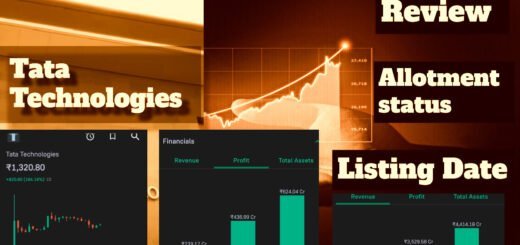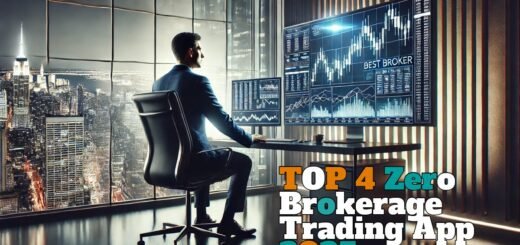How to transfer UPI Lite to the bank account within a seconds

UPI Lite is a payment mode that allows users to make small payments of up to ₹200 without entering their UPI PIN. It is a convenient and fast way to make payments, but it is important to note that UPI Lite payments cannot be transferred to bank accounts.
To Transfer UPI Lite to your bank account, you will need to deregister your UPI Lite account. This will move the balance in your UPI Lite account back to the bank account from which you added the money.
Know what is UPI lite & How to use it
Table of Contents
Steps For How To Transfer UPI Lite To The Bank Account

- Open the UPI app that you used to register for UPI Lite.
- Go to the UPI Lite settings.
- Tap on the option to deregister UPI Lite.
- Enter your UPI PIN to confirm.
- The balance in your UPI Lite account will be transferred back to the bank account from which you added the money.
Note: It may take a few hours for the balance to be reflected in your bank account.
Here are some additional things to keep in mind
- You can only deregister your UPI Lite account from the same mobile phone number on which you registered it.
- If you have changed your mobile phone number, you will need to contact your bank to deregister your UPI Lite account and transfer the balance to your bank account.
- You cannot transfer UPI Lite payments to another person’s UPI Lite account.
Benefits of transferring UPI Lite to a bank account

- Security: UPI Lite payments are not stored on your phone, so if you lose your phone or it is stolen, your UPI Lite balance will be safe. However, if you do not deregister your UPI Lite account and transfer the balance to your bank account before losing your phone, anyone who has your phone will be able to make payments using your UPI Lite balance.
- Interest: You may earn interest on the balance in your bank account, but you will not earn interest on the balance in your UPI Lite account.
- Accessibility: You can access your bank account balance from anywhere, but you can only access your UPI Lite balance from the mobile phone on which you registered it.
Here are the specific steps for deregistering UPI Lite from some popular UPI apps
Paytm
- Open the Paytm app and tap on the UPI icon in the top right corner.
- Tap on the three dots in the top right corner of the UPI screen and select “UPI Lite Settings”.
- Tap on “Deregister UPI Lite” and enter your UPI PIN to confirm.
PhonePe
- Open the PhonePe app and tap on the three dots in the top right corner.
- Select “My Money” and then “UPI Lite”.
- Tap on “Deregister UPI Lite” and enter your UPI PIN to confirm.
Google Pay
- Open the Google Pay app and tap on the three lines in the top right corner.
- Select “Payments” and then “More payment methods”.
- Tap on “UPI Lite” and then “Deregister UPI Lite”.Enter your UPI PIN to confirm.
Things to keep in mind before transferring UPI Lite to the bank account
- You can only deregister your UPI Lite account from the same mobile phone number on which you registered it. If you have changed your mobile phone number, you will need to contact your bank to deregister your UPI Lite account and transfer the balance to your bank account.
- You cannot transfer UPI Lite payments to another person’s UPI Lite account.
- If you have any pending UPI Lite transactions, they will be canceled when you deregister your UPI Lite account.
- You can always register for UPI Lite again in the future if you need to
Conclusion:
Transferring UPI Lite to your bank account is a simple and convenient way to keep your money safe and accessible. If you frequently make small payments using UPI Lite, it is a good idea to deregister your UPI Lite account and transfer the balance to your bank account regularly.