Unlock Ultra-Smooth Gameplay with 120 FPS In BGMI 3.2 Update
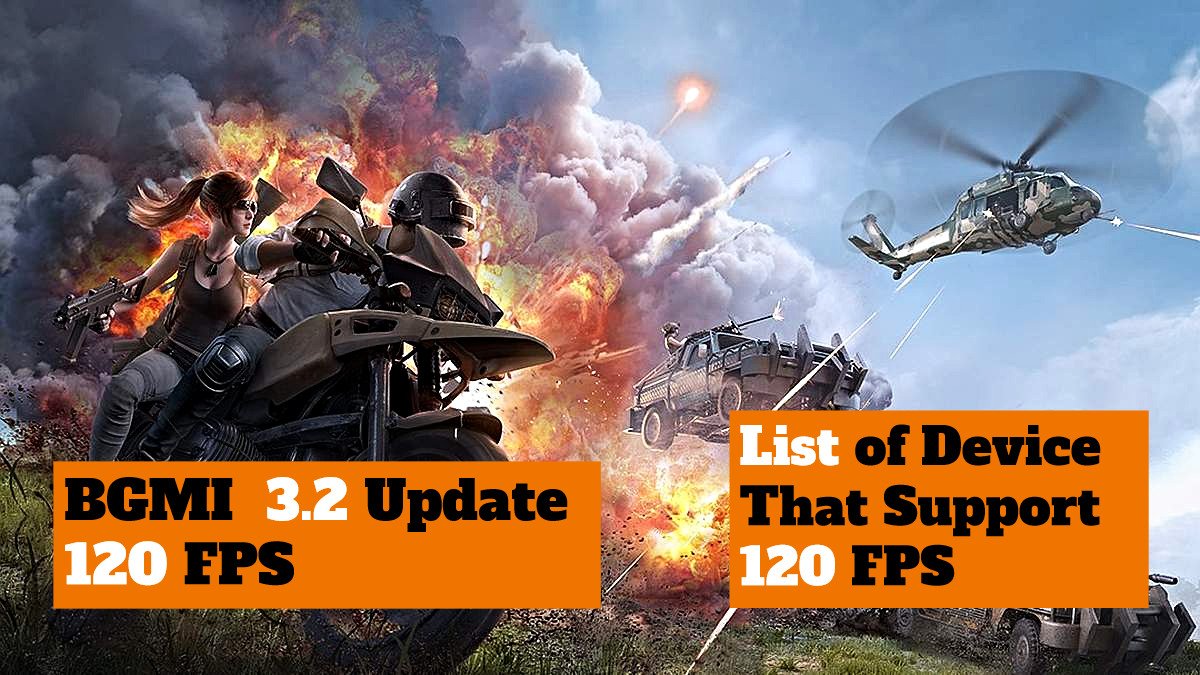
Get ready to dominate the battlegrounds! The highly anticipated BGMI 3.2 update brings a game-changer for players with compatible devices: 120 FPS support. This upgrade unlocks a new level of smoothness and responsiveness, giving you a competitive edge in every firefight.
Explore BGMI 3.2 Update Download APK & More
Why 120 FPS Matters in BGMI
Ever feel like your in-game actions lag behind your reflexes? Frame rate (FPS) is the culprit. It determines how many images your display refreshes per second. A higher FPS translates to smoother visuals and quicker response times. In fast-paced games like BGMI, where split-second decisions can win or lose, 120 FPS offers a significant advantage:
- Enhanced Fluidity: Movements and animations become noticeably smoother, making it easier to track enemies and react swiftly to changing situations.
- Reduced Input Lag: The delay between your actions and the in-game response shrinks, leading to more precise aiming and firing.
- Competitive Boost: A smoother gameplay experience translates to a slight advantage, allowing for faster reflexes and more accurate shots.
List of Devices That Support 120 FPS in BGMI

The initial list of devices supporting 120 FPS in BGMI 3.2 is limited, but more are expected to join the party in future updates. Here are the current frontrunners for experiencing ultra-smooth gameplay:
- Samsung Galaxy S23 Series (S23, S23+, S23 Ultra)
- Samsung Galaxy S24 Series (S24, S24+, S24 Ultra)
- Samsung Galaxy Z Fold 5
- iPhones and iPads with a 120Hz refresh rate (iPhone 13 Pro onwards, iPad Pro 2020 onwards)
Important Considerations Before Enabling 120 FPS
While 120 FPS sounds amazing, it’s a demanding feature. It requires a powerful processor and graphics unit to maintain smooth gameplay. While the listed devices are expected to handle it well, enabling 120 FPS on less powerful phones or tablets might lead to overheating or performance issues.
Unlocking 120 FPS in BGMI 3.2
Here’s how to activate 120 FPS and experience the difference (if your device is compatible):
- Download and install the BGMI 3.2 update.
- Launch the game and head to the Settings menu.
- Navigate to the Graphics & Audio tab.
- Under the Frame Rate section, choose “Ultra Extreme” or the highest available option.
- Look for an FPS slider and adjust it to the maximum (likely 120 FPS).
New Era of Ultra-Smooth Gameplay
The introduction of 120 FPS marks a significant leap forward for BGMI. Players with compatible devices can now experience a more competitive and immersive gameplay experience. As developer Krafton continues to optimize the game and expand the list of supported devices, we can expect even more players to enjoy the benefits of ultra-smooth battle royale action.
120 F









